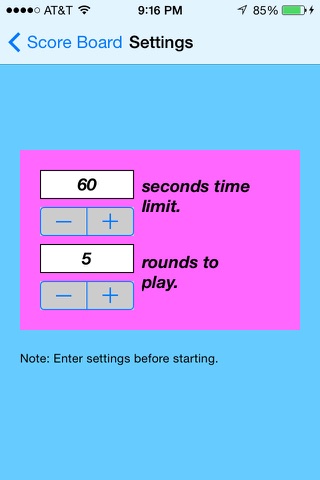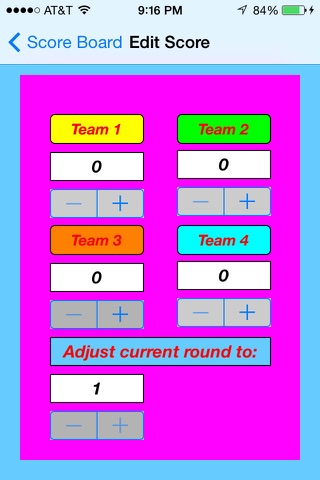Say That Then KIDS app for iPhone and iPad
Developer: Ryan Reyes
First release : 07 Jan 2015
App size: 3.89 Mb
Fun filled game where kids and families can play during parties and get together. Great for birthday parties, sleep overs and camping and likes, this version is more appropriate for kids. Teams composed of 2 people, one who will hold the device and another one will guess the random words that will come out of the screen. Guess the word correctly while person seeing the word direct his/her teammate by saying only YES, NO or MAYBE. Beating the time limit give the team 1 point and who ever had the most point on a set number of round wins. Scores are editable and rounds can be repeated giving full control incase of cheating, dispute or disqualification of team.
HOW TO PLAY
1) Create 4 teams or less, 2 person in each team.
2) The goal to guess the EXACT word or phrase that will randomly display on the screen.
3) One person holds the device and will see the word, and one person will guess the word.
4) The person with the device press the START button after 2 beeps and a long beep his/her teammate can start guessing.
5) The person guessing has to guess the EXACT word or phrase under the time limit specified on the games settings.
6) The person guessing my ask his/her teammate as many questions as needed to come up with the correct answer.
7) The person with the device can answer those questions or direct his/her teammate toward the correct answer ONLY by saying YES, NO or MAYBE, and may NOT give out any gestures or signs.
8) Other teams will be policing the guessing session and could decide to disqualify the team if rule #7 is violated.
9) Guessing the correct word or phrase before the time expires give the team 1 point. The user with the device is responsible to press STOP button.
9) Team with the most points after after all the rounds are played wing the game.
GAME OPERATION
1) If less than 4 teams are playing simply click the TEAM # button that is not being used then switch back to SCORE BOARD and you will see the TEAM # button grayed out allowing you to move on.
2) After each team finished their guessing session their TEAM # button will grayed out.
3) After all teams finished their turns click NEXT ROUND to move on to the next rounds.
4) In the SETTINGS you can specify TIME LIMIT to allow each teams to guess and NUMBERS OF ROUNDS to play.
5) Words or phrases will only display once during the entire game.
6) NEW GAME will reset scores and words.
7) If any issue with the score or you want to redo a round go to EDIT SCORE and adjust score or set back round to play.